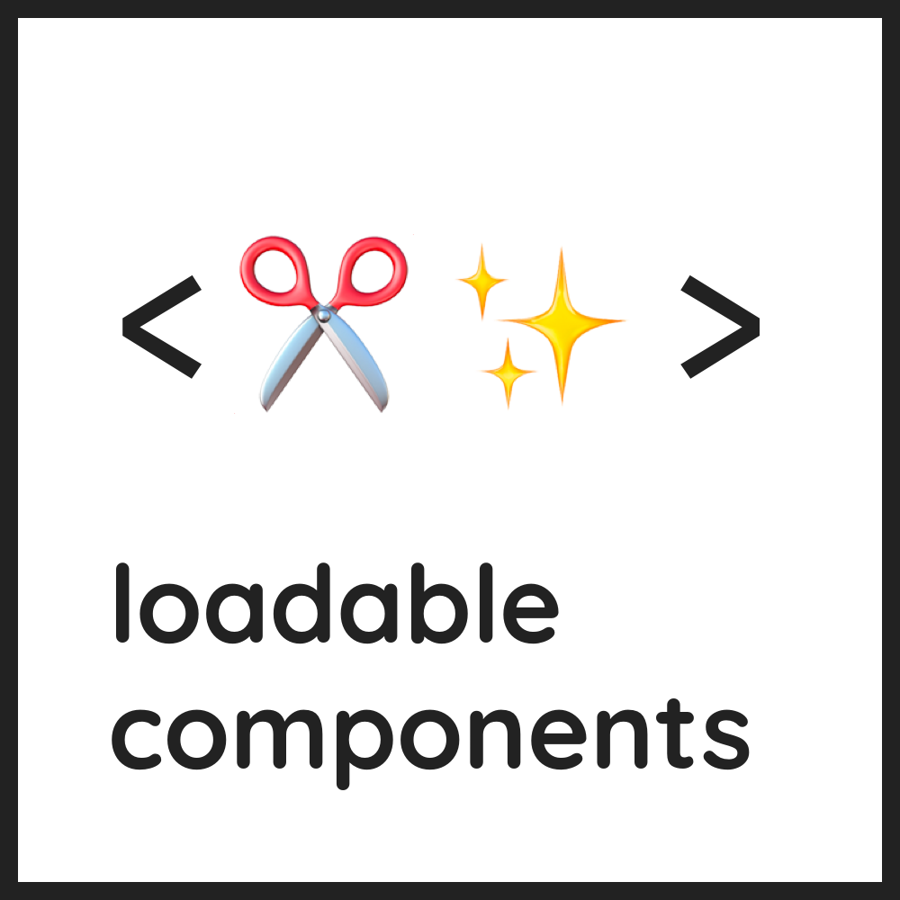Code Splitting
Code Splitting lets you split your code into various bundles, instead of using a single one with all the code. These smaller bundles are dynamically loaded at runtime depending on the URL.
If used properly, this can mean important performance gains.
The bundles can be loaded on demand or in parallel, which allows you to just load the code that is currently needed by the user. This way you can avoid loading heavy code until it is required and reduce the amount of code during the initial load.
Frontity has configured everything to make Code Splitting really easy.
To use it you just have to import the { loadable } module from frontity and then dynamically import the React component that you don't want to be loaded until it is strictly needed.
import { loadable } from "frontity";
const OtherComponent = loadable(() => import('./OtherComponent'))
function MyComponent() {
return (
<div>
<OtherComponent />
</div>
)
}Code Splitting Use Case: Comments
Imagine you are using a big library for showing your comments. You will want to load it just when it is needed, so it doesn't increase the bundle size if that React component is not loaded.
Code splitting lets you do it.
You have to use loadable with a dynamic import() inside:
Instead of using the normal import ... from.
By default, state.comments.areOpened === false .
The heavy library used for comments won't be loaded until you change the state to true such as when, for example, you click a button to open the comments. At that moment the code for that React component is downloaded and executed.
If we don't use loadable , the <HeavyComments> component is included in the main bundle and loaded at the initial page load, even if the comments are never shown.
Loadable Components Documentation
For managing the Code Splitting, Frontity has integrated and configured Loadable Components.
If you want to go deeper, you should take a look at their docs. You don't need to read the docs on how to install and configure Loadable Components since we have already done that work for you. Below are concepts that are interesting and helpful to read up on:
What is Code Splitting?
Most of the time, you want to prefetch a component, it means it will be loaded when the browser is idle.
Specify a Fallback in loadable options.
Handle loading errors with Error Boundaries.
To avoid flashing a loader if the loading is very fast, you could implement a minimum Delay
Infinite loading is not good for user experience, to avoid it implementing a timeout is a good workaround.
Use Library Splitting to defer the loading of a library.
Create a reusable Loadable Component by using a Dynamic Import.
Last updated